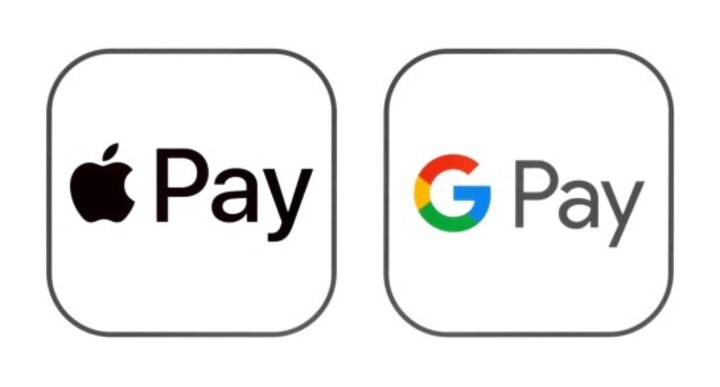Payment Card Processing Newsletter
APRIL, 2024 ISSUE
University of Nebraska—Lincoln
PCI Compliance Team
The PCI Compliance Team is a collaboration between Information Technology Services (ITS) and the Office of the Bursar. It is a cross-functional team responsible for administering the University of Nebraska-Lincoln payment card policies and procedures, monitoring payment card activity, and educating merchants.
Contact Information
Information Technology Services (ITS)
Chris Cashmere phone: 402 472-1423
Office of the Bursar
Jennifer Hellwege phone: 402-472-9003
Lisa Hilzer phone: 402-472-9004
Download the printable PDF version of this newsletter here.
Payments Insider is an Essential Tool in Card Processing
Elavon’s Payments Insider website is where Departments go to view their card transactions, confirm settled batches, and review their monthly statement. The site may be a good resource when troubleshooting an issue and you’re also able to export reports from it.
Login to Payments Insider: https://www.mypaymentsinsider.com/ui/#/us/en_US/login
Commonly Used Features:
Statements - Download your department’s monthly statement(s) on the 1st of each month. The statement provides a record of the previous month’s sales and fees activity and ties to the Bursar’s Office monthly allocation of sales and fees. It is an important piece of your reconciliation process, provides documentation of your card fees, and enables departments to review sales and fees to ensure all activity is appropriate.
Sales Report - view & export sales by settled batches, including individual transaction level details.
* Additional Filter - Add to search by Card Number, Settled Amount, Terminal ID, etc within a date range.
- Need Access? Contact Lisa Hilzer in the Bursar’s Office to request access to the website.
- Notify Lisa when an employee has left the department so access can be disabled.
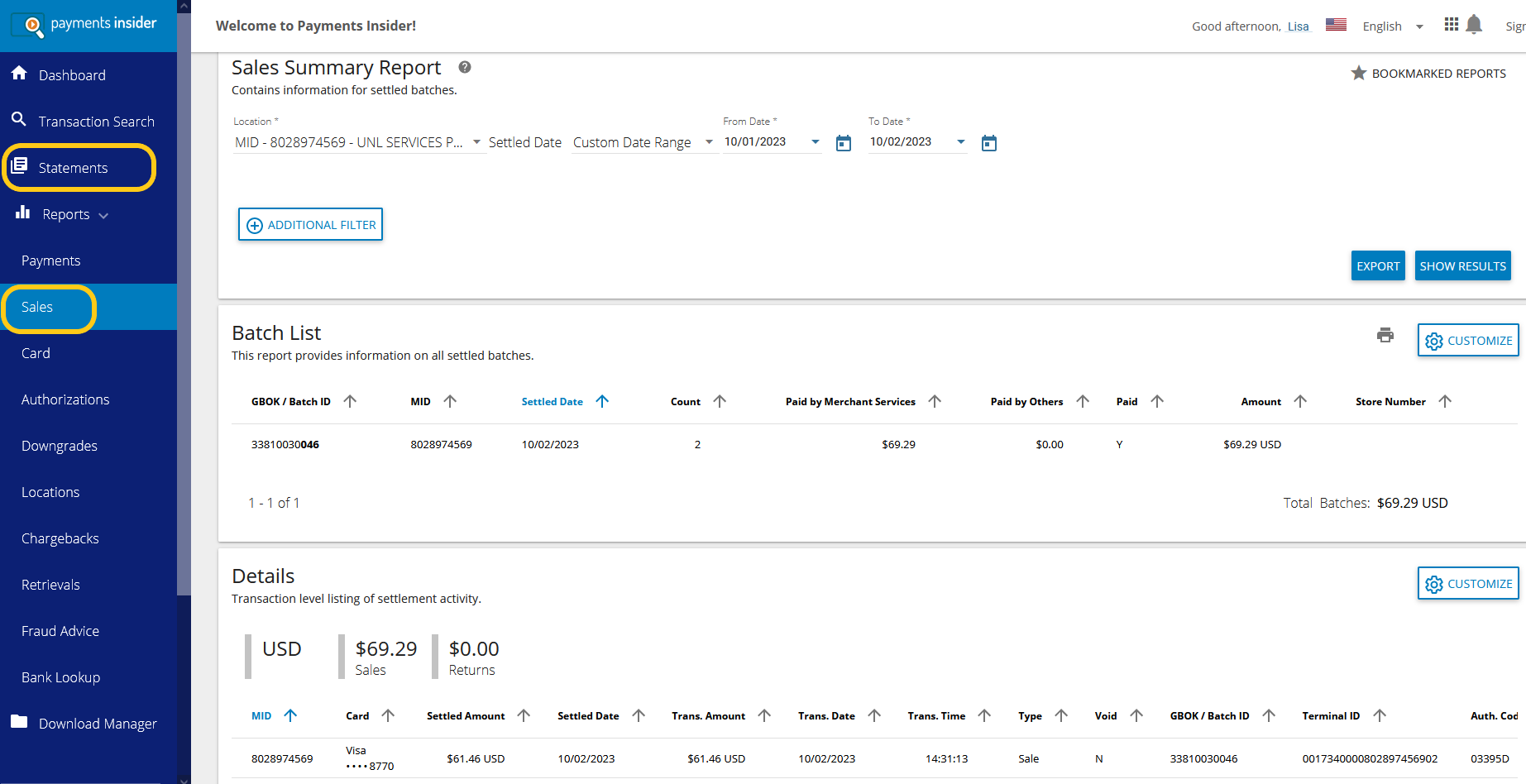
Tips to Prepare for the Holiday Shopping Season
Several UNL merchants use Authorize.net as their online card payment gateway. Authorize.net provided some helpful tips, that apply to all merchants, to prepare for the upcoming holiday season. These tips include: reducing chargebacks, planning IT requests, examining fraud strategies, and more.
Take a look at the tips here: Get ready for the holiday shopping season

Ingenico Terminal Guide & Support
Ingenico Terminals:
Ingenico terminals (Desk 3500/5000 and Move 5000) are widely used across campus for card processing. Some UNL departments have been processing cards for years and some have just started! No matter what your experience, a reference guide can be handy to keep close by and is also useful when training new staff.
The Ingenico Transaction Quick Tips reference guide is attached to this newsletter email.
Did you know -
- Apply Pay, Google Pay, and Tap to Pay are all accepted payment methods on the Ingenico terminals.
- UNL merchant accounts are set up to run all card transactions via the credit network. We do not process debit transactions. You or the customer should push “Enter” to bypass any screen asking for a PIN number.
Elavon Customer Support: 1-800-725-1245
Elavon Customer Support can assist with a variety of situations, such as troubleshooting terminal connection issues, adjusting terminal settings, investigating specific transaction questions, Payments Insider help, etc.
Call the customer support line with your merchant ID number ready when you call.